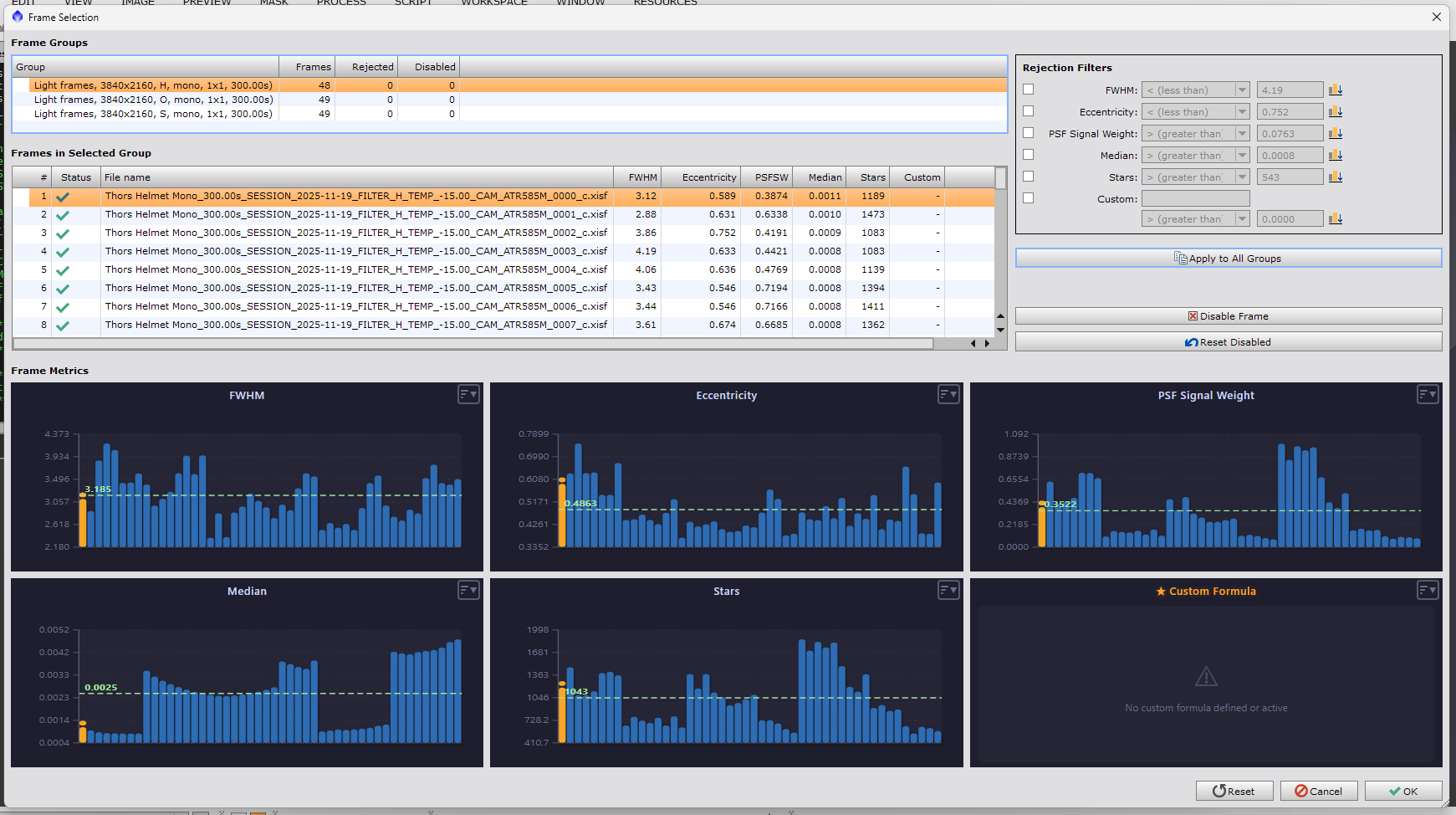· General - software - lightroom - adobe · 1 min read
Adobe Lightroom CC Fix
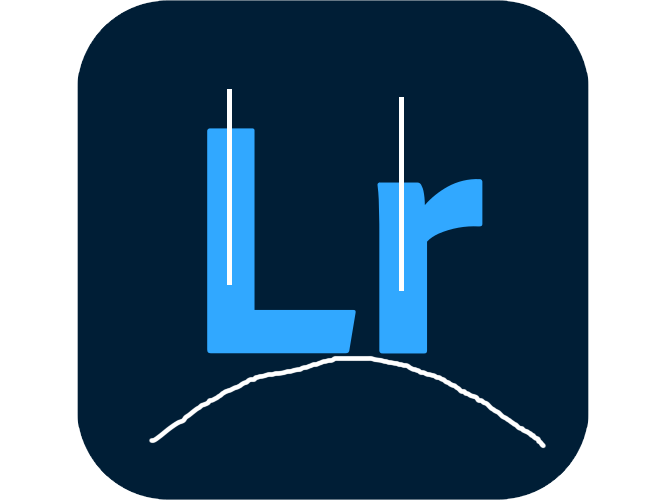
After importing my latest dive photos, my Lightroom CC desktop app (different from Lightroom Classic, although “classic” also has two C’s) was crashing on start-up with the standard “Something has gone wrong, send Adobe a report” dialog. The app crashed before I was able to do anything, so I was concerned I would have to wait for an update.
However, I remembered that there is a web UI for Lightroom that I use occasionally! You can access it by navigating to https://lightroom.adobe.com and logging in. Once I logged in, I was able to delete the files I had just imported and then clear them from All Photos > Deleted. Once I did this, the app was able to start up again and I imported the files again without issue. I suspect this same approach would probably work with mobile apps, so that could be worth a try too.
That’s it! Hopefully this helps someone out there.