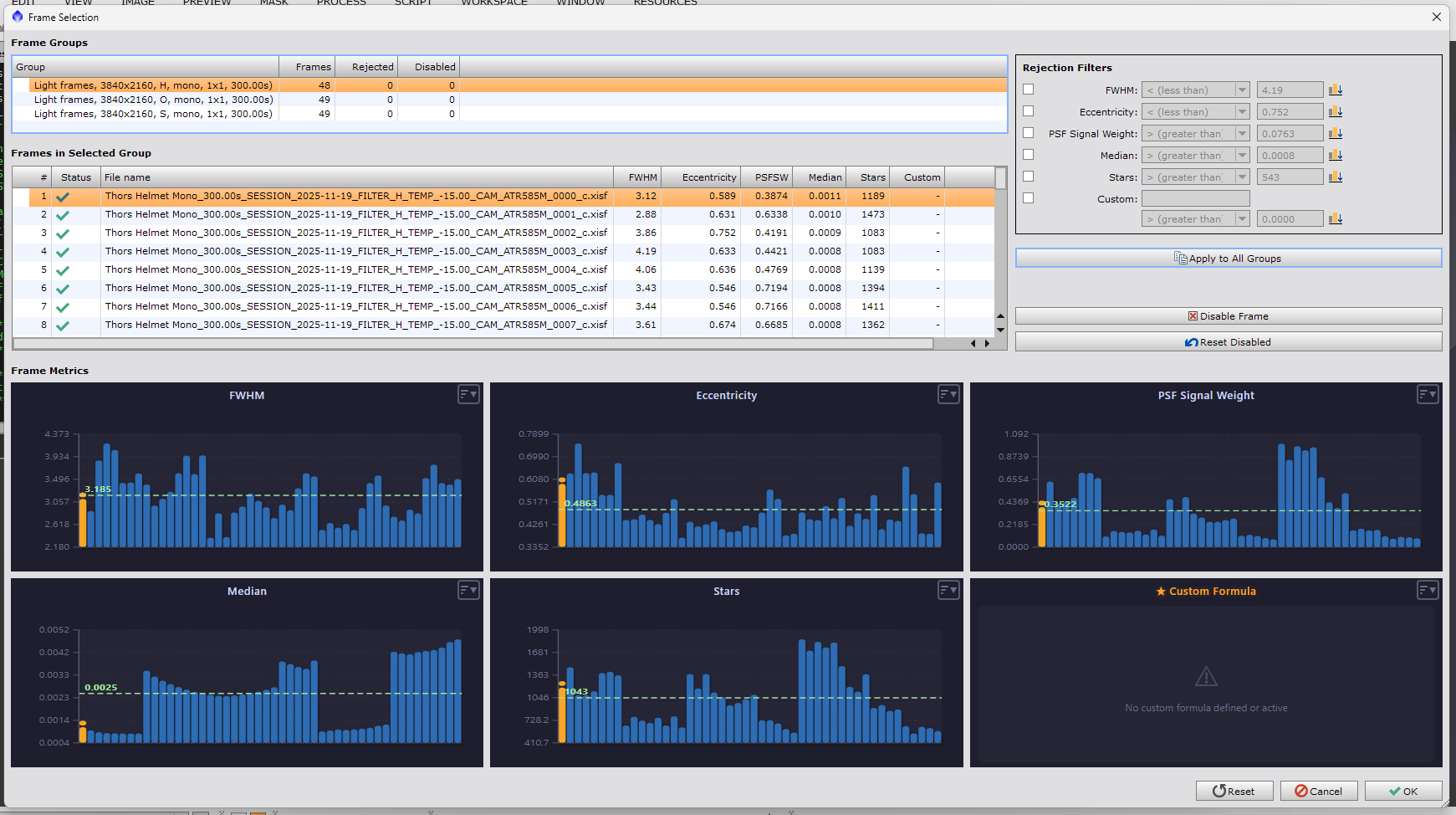· Astrophotography · 3 min read
Troubleshooting brand new ToupTek ATR585M - SOLVED!

I recently picked up a ToupTek ATR585M with filter wheel and LRGBSHO filters, but I had two problems right out of the box:
- There was a weird stripe on the left side of the frame
- I couldn’t get the flats to calibrate properly - my final images had very prominent dust spots
The first issue was annoying, but easy to fix - the camera firmware was bugged. I went to the ToupTek site and downloaded the “latest” driver (4.49 at the time of writing) and installed it even though the camera already had 4.50. This solved the stripe issue right away.
Here’s what it looked like before:
For the second issue, the calibrated images actually looked worse than omitting flats entirely. I thought the filter wheel and camera were loose on the flattener so the image train had rotated making the flats invalid. I tightened everything up and the same thing was happening after another session.
Here’s the stacked and stretched image overlayed with the stretched flat. You can clearly see where the dust motes are in the stacked image.

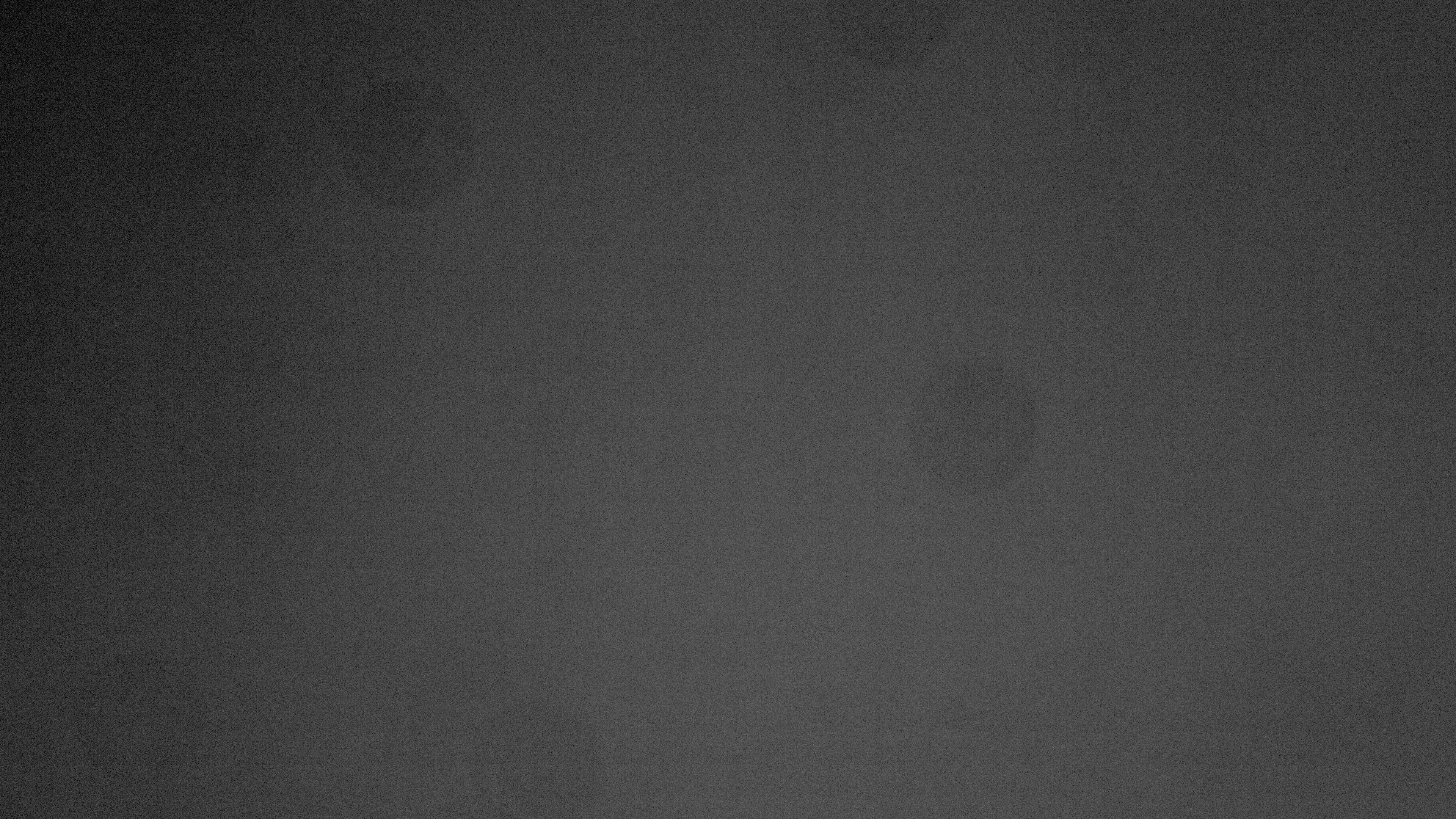
If I stacked without the flats, the dust motes are still faintly visible, but less so.

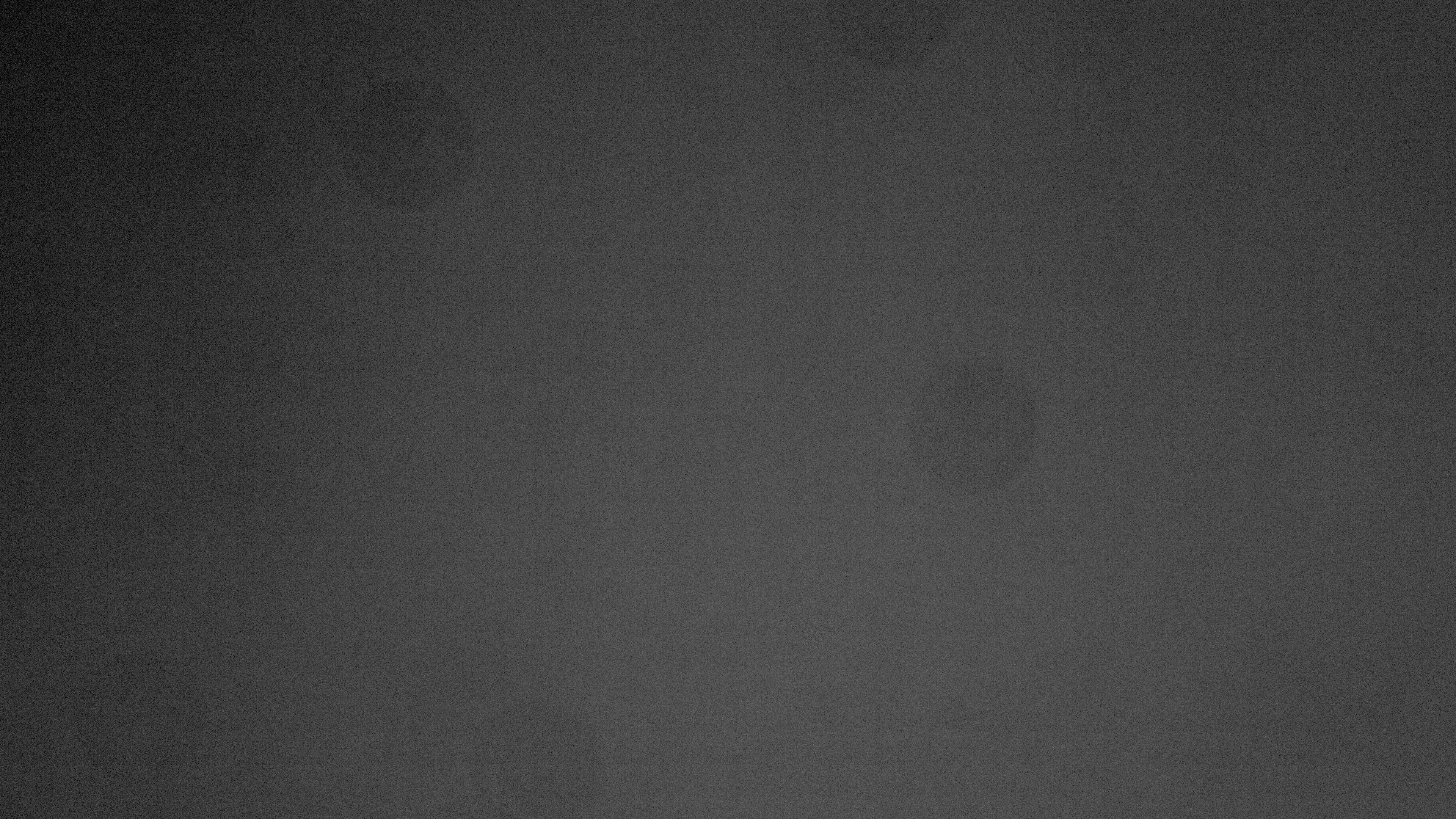
I went to the normal bag of tricks for flats by targeting ~10% ADU, 25%, 50%, 75%, and closer to 85% for each filter and tried stacking with each set. That didn’t really seem to make much difference, which is consistent with my understanding of how flats work generally. I’ve got an Android tablet I use with a white screen app, which worked perfectly fine with my QHY168C. My flats for 50% ADU were 0.12s, 0.65s, 0.29s, and 0.39s for LRGB respectively. My light frames for each filter were 180s. I’m using bias frames to calibrate and removing or including those doesn’t really seem to make a noteworthy difference either.
I’m shooting in HDR mode (as opposed to “high conversion gain” or “low conversion gain”) which is new to me. I thought to myself at the time that the subs looked like they had severe light pollution, but I dismissed that as just being inexperienced in mono imaging.
Turns out, my instinct on light pollution was correct but for entirely bizarre reasons. I threw this question out to my social media feeds to see if anyone had any idaes. Soon after my post, Dale Ghent replied to me on BlueSky about a firmware bug on the filter wheel that left the internal IR LED (used to confirm the filters have rotated into place) on. Wait, what?! My filter wheel is ruining my images?! After thinking about it, this issue was 100% consistent with the “light pollution” I was seeing in my subs.
I headed over to the ToupTek site, navigated to “Accessories” and downloaded the filter wheel driver. The red triangle icon on the page has a lengthy description of affected models and issues, but I couldn’t make heads or tails of it so I just upgraded my driver. The README file in the zip downloaded from the ToupTek site has a better problem description, but if you’re having the issue, you will use FILTERWHEEL01A_V202_20250414.iic. I upgraded using the utility and then just had to wait for the skies to clear. Fortunately, I didn’t have to wait too long and the subs looked WAY better.
And as a bonus, here’s my first clean image after the fix. This is about 1 hour on each of LRGB for a total exposure time of around 4 hours.